How it Works
Setup a SIM Hosting Account with Cecula Sync Cloud, Integrate, Purchase Cecula Credit, and Start Authenticating Signups, Logins and Password Reset requests on your app.

Buy a Dedicated Number
A brand new number and an activation link is sent to your email See How to Purchase a Dedicated Number. Setup is usually completed within 24 hours after sim registration.
| One-Time Setup Fee: |
|
₦ 0.00 Today! |
|---|
Subscribe for a SIM Hosting Plan
Select a SIM Hosting Plan to power your dedicated number.
| Plan |
|---|
| Price |
| Today's Offer |
Buy Cecula Credit
You purchase Cecula Credit from the cecula.com platform. Cecula credit can be used to send sms from the cecula.com platform
| Bundle |
|---|
| Min. Qty |
| Unit Cost |
NOTE: SMS sent via Hosted SIM costs 2.5 Credits. Outbound Missed Call cost 1 Credit. Inbound SMS and Inbound Calls are FREE.
Integrate
Authenticate your app users with Cecula Sync Cloud API. Check out the API Reference for detailed documentation with code snippets in several languages.